How to Sign In Windows 10 Without Login
Tutorial Windows - For those of you windows, 10 users certainly have a live account ( Microsoft account ) that will automatically connect with some services from windows 10. With the account, when you log in windows 10 first must pass the user login, then log in using your account password. Maybe according to some people, it does not matter because it is one of the security fortresses for windows 10. But there are times when you want to be able to enter windows 10 without logging in ( efficient and not complicated). Can I log in to windows without logging in? It turns out it can. So that you can log in without having to pass the user login is in the following way.
First, press Windows key+R to open the RUN function. Then type "netplwiz" (without quotation marks)
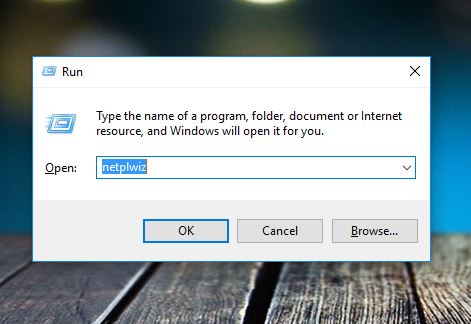 |
| netplwiz |
The User Accounts window will next appear. Uncheck "Users must enter a username and password to use this computer".
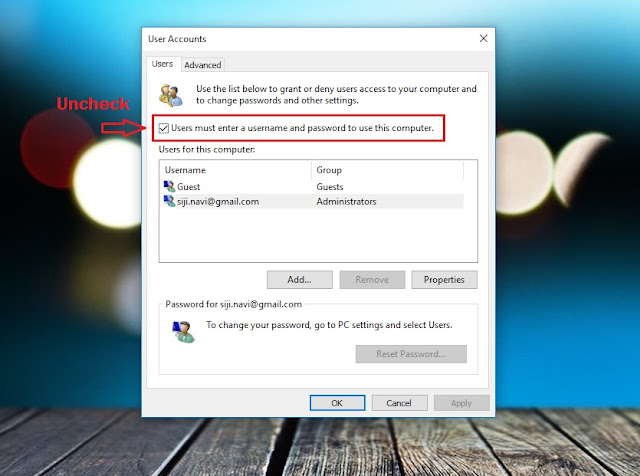 |
| User Accounts Windows 10 |





